This tutorial is based on Ti SDK 3.0.0, which is outdated. I have a new blog post based on Ti SDK 3.1.3GA using GCM.
What is Push Notification?
Push notification allows an app to notify you of new messages or events without the need to actually open the application, similar to how a text message will make a sound and pop up on your screen. This is a great way for apps to interact with us in the background, whether it be a game notifying us of some event occurring in our game world or simply the iPad's mail application beeping as a new message appears in our inbox. read more
Push Notification in Titanium Using Cloud Service
We can achieve Push Notification in Titanium using Appcelerator Cloud Service in 5 steps.
Cloudpush provides methods for accessing Android push notifications from ACS using the MQTT protocol. require cloudpush in your app and add module in your tiapp.xml
2)Retrieve Device Token
You can Retrieve Device Token using below code
Before subscribe for Push Notification, cloud user should logged in.
So create a test user in Appcelerator Cloud Console
My Apps -> Manage ACS -> DEVELOPMENT -> Users
and login with credential. Use below code for cloud user login
Add following code for channel subscribtion
It is final step. In Appcelerator Cloud Console go to
My Apps -> Manage ACS -> DEVELOPMENT -> Settings/Android Push Configuration and enter the Application Package in the text box. Your pakage name should be similar to com.xxx.androidpush Here xxx is company name and androidpush is Application name
Cool.., You have completed Android Push Notification setup(Here is the whole sample code). This time for testing, run the application in android device and click the button "Android Cloud Push Notification". You will get 3 alerts continuously.
Then go to My Apps -> Manage ACS -> DEVELOPMENT -> Push Notifications, here you can see "1 Android clients subscribed to push notifications"
It is time to send push notification, enter the values and hit the button "Send Push Notification" instantly you will receive notification in your Android device(with default icon and sound)
How to customize ACS Push notification?
Here you can use use your custom sounds and icons.
Icon
custom icons must be placed in below directory
App_root/platform/android/res/drawable/myicon.png
Here "myicon.png" is custom icon, specified in the push message without the filename extension. For example: in icon text box enter the file name without extension(myicon)
Sound
Custom sound must be placed in below directory
app_root/platform/android/assets/sound/beep.wav
Here "beep.wav" is custom sound, specified in the push message with the filename extension. For example: in custom sound text box you have to enter sound filename with extension(beep.wav). Here is the screens of custom notification
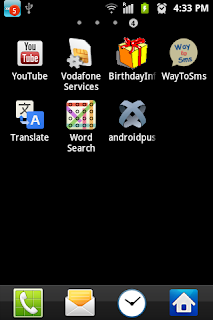
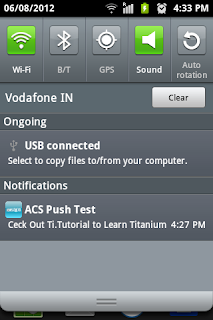 >
>
Here you can download the complete working project from my Github Appcelerator Titanium Android Push Notification
If anyone found difficulties in push notification implementation feel free to contact me
CodeStrong
Push notification allows an app to notify you of new messages or events without the need to actually open the application, similar to how a text message will make a sound and pop up on your screen. This is a great way for apps to interact with us in the background, whether it be a game notifying us of some event occurring in our game world or simply the iPad's mail application beeping as a new message appears in our inbox. read more
Push Notification in Titanium Using Cloud Service
We can achieve Push Notification in Titanium using Appcelerator Cloud Service in 5 steps.
- Cloudpush Module Implementation
- Retrieve Device Token
- Cloud User Login
- Subscribe a Channel
- Push Configuration
Cloudpush provides methods for accessing Android push notifications from ACS using the MQTT protocol. require cloudpush in your app and add module in your tiapp.xml
// add this line in tiapp.xml
<module platform="android">ti.cloudpush</module>
// add this line in app.js
var CloudPush = require('ti.cloudpush');
2)Retrieve Device Token
You can Retrieve Device Token using below code
CloudPush.retrieveDeviceToken({
success: function deviceTokenSuccess(e) {
alert('Device Token: ' + e.deviceToken);
deviceToken = e.deviceToken
},
error: function deviceTokenError(e) {
alert('Failed to register for push! ' + e.error);
}
});
3)Cloud User Login
Before subscribe for Push Notification, cloud user should logged in.
So create a test user in Appcelerator Cloud Console
My Apps -> Manage ACS -> DEVELOPMENT -> Users
and login with credential. Use below code for cloud user login
Cloud.Users.login({
login: 'push123',
password: 'push123'
}, function (e) {
if (e.success) {
alert("login success");
} else {
alert('Error: ' +((e.error && e.message) || JSON.stringify(e)));
}
});
4)Subscribe a ChannelAdd following code for channel subscribtion
Cloud.PushNotifications.subscribe({
channel: 'alert', // "alert" is channel name
device_token: deviceToken,
type: 'android'
}, function (e){
if (e.success) {
alert('Subscribed for Push Notification!');
}else{
alert('Error:' +((e.error && e.message) || JSON.stringify(e)));
}
});
5)Android Push Configuration
It is final step. In Appcelerator Cloud Console go to
My Apps -> Manage ACS -> DEVELOPMENT -> Settings/Android Push Configuration and enter the Application Package in the text box. Your pakage name should be similar to com.xxx.androidpush Here xxx is company name and androidpush is Application name
Cool.., You have completed Android Push Notification setup(Here is the whole sample code). This time for testing, run the application in android device and click the button "Android Cloud Push Notification". You will get 3 alerts continuously.
Then go to My Apps -> Manage ACS -> DEVELOPMENT -> Push Notifications, here you can see "1 Android clients subscribed to push notifications"
It is time to send push notification, enter the values and hit the button "Send Push Notification" instantly you will receive notification in your Android device(with default icon and sound)
How to customize ACS Push notification?
Here you can use use your custom sounds and icons.
Icon
custom icons must be placed in below directory
App_root/platform/android/res/drawable/myicon.png
Here "myicon.png" is custom icon, specified in the push message without the filename extension. For example: in icon text box enter the file name without extension(myicon)
Sound
Custom sound must be placed in below directory
app_root/platform/android/assets/sound/beep.wav
Here "beep.wav" is custom sound, specified in the push message with the filename extension. For example: in custom sound text box you have to enter sound filename with extension(beep.wav). Here is the screens of custom notification
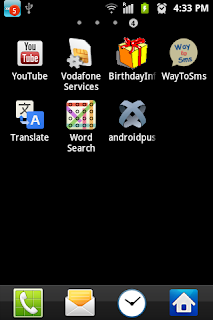
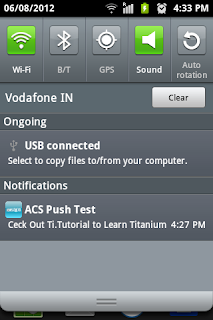 >
>Here you can download the complete working project from my Github Appcelerator Titanium Android Push Notification
If anyone found difficulties in push notification implementation feel free to contact me
CodeStrong




really appreciate your WORK ....
ReplyDeleteAs a fan of your blog ..i must say that please remove the authenticating option for comments...
ReplyDeleteVery useful post! Thank you.
ReplyDeleteThanks Zeng Qiang, You are Welcome
DeleteThanks.
ReplyDeleteBy Following these steps I had successfully implemented ACS with android.
Thanks Vijay, You are Welcome
DeleteBest thanks for this tutorial ! But i have a force close when i pushed an alert normal ?
ReplyDeleteHi Nicolas, Thanks for reading my blog. Did you able to receive notification on your device?, When your app getting crashed(give me more info)?
DeleteThanks for you answer, now have not problem. Thanks for your sharing, i add your blog to favorite ;)
DeleteThanks Nicolas, You are Welcome
DeleteThanks for this useful tutorial I have succeeded installing ACS with my android application for the first time but when i have uninstall the app and later i have installed it again i am not able anymore to receive notifications.
ReplyDeleteSo what i have to do to be able to receive notification if the user uninstall the app and then install it later.
Hi Wael, Thanks for reading my blog. I too had the same issue while uninstall the App. But I dont have the solution for that one. Better you could ask in http://developer.appcelerator.com/
Deletehi Karthi thanks for your reply , please if you had now the causing of the issue please post it asap, also me i will ask on appcelerator website and reply back to you if i found the problem
DeleteThis comment has been removed by the author.
ReplyDeleteHi! This post is very helpful to get my ACS push notification setup and ready.
ReplyDeleteHere's the problem I faced: it shows "You currently have 1 iOS client, 1 Android client subscribed to push notifications." on my appcelerator account via my.appcelerator.com. However, when I send the push notification, only my that android device never receive it. (My iPhone is able to receive the pushes).
Anybody got this problem as well?
Hi Bryan, Thanks for reading my blog. Have you followed following steps for Android
DeleteTitanium SDK 2.0.2
Cloudpush Module Implementation (ti.cloudpush version 2.0.5)
Retrieve Device Token
Cloud User Login
Push Configuration in ACS Console
Subscribe a Channel
Hi Karthi! Thank you for your response!
DeleteYes, I've followed all the steps for android. On my.appcelerator.com, my ACS push notification registered the Android device that I have! Is there any other step that I might miss?
I've reached your step 5 and can see "1 Android clients subscribed to push notifications". But still, I can't see the notifications!
DeleteHi Karthi, I found the source of the problem. I should not have followed the instructions in the https://cloud.appcelerator.com/docs/android#push first before following yours. I changed the AndroidManifest.xml when I should not!
DeleteMany Karthi!
hi Karthy will the ACS work on the production environment correctly. and how to give access for the Admin Application to let him send notifications without the need of my help.
ReplyDeleteThanks for reading my blog.
DeleteYou can do this in two ways.
1) Create a separate Appcelerator account for your client(Admin) and create a new app(use this cloud credential for your existing application). So that admin can send notification without your help.
2) Build a web interface for admin using REST api (http://cloud.appcelerator.com/docs/api/v1/push_notifications/notify), which is provided by Appcelerator.
i have implemented the client successfully, thanks ... but im struggling with server side of it. Using js sdk from http://cloud.appcelerator.com/docs/api/v1/push_notifications/notify im getting 401 status code ... unauthorized/should be signed in
ReplyDeleteThanks for reading my blog.
DeleteI think you haven't logged in with cloud user. To send the push notification,cloud user must be logged in.
Hi Thanks for the reply ... what do you exactly mean by "logging in with cloud user" ... as was logged into https://my.appcelerator.com/apps with the developer account .... and i have also created Users in app managment ...
DeleteBefore subscribing for push notification, you need to login to app as a valid app user.
DeleteCreate a new user in ACS cloud console,then log in with the credential
Refer the below Q&A
http://developer.appcelerator.com/question/135727/acs-push-notifications-need-to-sign-in-error#answer-236704
Hi karthi...
ReplyDeleteThanks fr such an explantory post on android push using titanium...
i have followed all the methods above....evn in the cloud i am gettin one android client registered but the notification not appearing on my device when i try to push it...
is dere any access permissions it requires other dan the one alrdy present...
Hi Jeff, Thanks for reading my blog.
DeleteCan you tell me your Titanium sdk version and 'ti.cloudpush' module version
Titanium sdk ver. : 2.1.0.GA
DeleteAndroid runtime : V8
ti.cloudpush : 2.0.5
ti.cloud : 2.1.0
Tryng to get this to work for the past 3 days with no luck....
Deleteure help would be much appreciated.. :)
Jeff,
DeleteHave you followed all these steps,
*Retrieve Device Token
*Cloud User Login
*Push Configuration in ACS Console
*Subscribe a Channel
If your answer is "Yes"
Make sure whether you are in Development mode or Production mode(test push notification as per your mode selection)
Best Luck :)
Hi these are the steps i followed..correct me if i made any mistake :)
Delete1. Created a new Titanium mobile project with cloud integration.
AppName : pushtest
AppId : com.push
Titanium sdk ver. : 2.1.0.GA
Android runtime : V8
ti.cloudpush : 2.0.5
ti.cloud : 2.1.0
2. Added the following in Tiapp.xml
ti.cloudpush
3. Used the app.js provided by you. Changed the userId and passwrd to the created user.
4. App-> Manage ACS -> DEV ->Access Control ->Create user
5. App -> Settings -> Android Push Configuration -> com.push.pushtest
6. Installed the App on Device(GalaxyS2)
7. Clicked on "Register Buton" ->Got Device Token -> Login Success
-> Subscribed for Push Notification
8. DEV -> PushNotification -> Entered Alert and title ->Send Push Notification
Inspite of following the above steps multiple times i was unable to obtain the notification on the device. :(
I hope i havnt missed out anythn....
Thnx...
Hi Jeff, Everything seems okay. Except below one.
DeleteYou have mentioned "com.push" as your app id in tiapp.xml, but in cloud console
(App -> Settings -> Android Push Configuration -> com.push.pushtest)
Here you have mentioned "com.push.pushtest" as your app id
I suspect this may be an issue(am not sure). So make sure your app id is "com.push.pushtest" in your "tiapp.xml"
Best Luck :)
Hi,
ReplyDeleteFirst, thank you to share your work :)
Im newbie on this, and i have question, where you get the module ti.cloudpush ?? i checked on the marketplace on appcelerator but nothing :(
Have you a url or maybe its not free ?
Thx
Hi Thomas,
Delete"ti.cloudpush" is the inbuild module with titanium sdk (Titanium >2.0).
"ti.cloudpush" is used for Android push notification. So you no need to download it separately. It comes along with your Titanium sdk.Just add require('ti.cloudpush'); in your code to use this module.
Thanks for reading my blog.
Hi,
Deletefirst all, thx for answer me.
It woks ! i mean , i have my device token, after im in step 3 and i created my user on my manage ACS, but i have error after compiled.
You declare var cloudPush and its work fine but after for step 3 i have message reference Error, "cloud" is not defined. So i changed Cloud.Users by CloudPush.Users but i have a message error, users is not defined.
Im sorry to disturb you :) can you help me ?
My fault,
Deletedidn't integrate ti.cloud, sorry.
Go ahead, Best Luck :)
DeleteHi again :)
DeleteIt works perfectly, thank you for answering fastly :)
Last question, so if i wanna integrate this module to an application for android market.
The best way is to call function defaultSubscribe directly in CloudPush.retrieveDeviceToken() in success ?
It will add my client directly in my manage ACS ?
Thk you again.
++ :)
Yes, you can. Follow the below order
DeleteretrieveDeviceToken
loginDefault
defaultSubscribe
Reference: https://github.com/railskarthi/acs_android_push/blob/master/Resources/app.js
Hi,
ReplyDeleteit works fine on my simulator, and receive push perfectly.
I wanted to install my test app on my device.
When it launch, i've got error:
Location [44,0] ti.cloud.js
Message : Too deep recursion while parsing
Any idea on this pls ?
i copy and paste your code, and changed the default user, and charge on my device, i have the same error.
DeleteI resolved it when i put this line on my tiapp.xml
Delete32768
;)
Thank you for this tutorial. There are a few things that are not entirely clear to me so I hope you will be able to help.
ReplyDeletea. In the ACS control panel for the app in question under the Settings tab one of the required entries (Android) is Application Package. What does one enter here - the .apk file name or the application id, i.e com.example.app
b. When one sends out a push progammatically it is easy to send out a notification where you specify the channel. However, it is not clear to me how I do this from the ACS control panel where the options offered are title, alert etc.
Hi Atul, Thanks for reading my blog.
Deletea) you need to add your Application Id here(it should same as tiapp.xml)
b)go to My Apps -> Manage ACS -> DEVELOPMENT -> Push Notifications, here you can find options like alert, title, badge...etc.
Then hit the button "Send Push Notification" instantly you will receive notification.
Best Luck :),
Have a great day
Hi Karthi
ReplyDeleteI have a few queries regarding titanium:
1. Compared to Sencha Touch 2.0 how would you rate Titanium UI creation,look n feel...i am doing RnD on both technologies to choose one which suits my requiremnts and would like your opinion.
For eg one of the req that is to display a nested tree list in one window which will display the child elements when i click on them as a collapsable view.
2. Is UI designing on titanium a bit more complex since it uses the native controls than in sencha where we can use css to stylize the contrls.
3. Can we use APN and Google cloud to send push notification to the device.
If possible could u please provide with links.
I have a req to create a hybrid application using either sencha touch/phonegap or titanium.
Your advice would be highly appreciated.
Thnks.
Hi Jeff, I haven't used Sencha Touch yet, without using I cant able to compare it with Titanium.
ReplyDeleteYou can use APN and Google cloud in Titanium to send push notification, here are few tutorials links
Apn:
http://iosmuncher.blogspot.in/2012/06/implementing-apns-in-titanium-start-to.html
https://gist.github.com/1208144
Android:
https://github.com/Kuraturpa/titanium-c2dm
Hello
ReplyDeleteFor the sake of developing a server PHP program that sends push
notification to the device, I tried in many ways to use ACS API described
in this link:
http://cloud.appcelerator.com/docs/api/v1/push_notifications/notify but I
didn't succeed. By the way I was able to send push notifications manually
through the ACS console.
Could you help me with a sample program that proved to realize such a
service ?
Thanks in advance
Hi,
ReplyDeleteIt was good tutorial for push notification implementation.But I have done all the steps told by you(in appcelerator site as well as steps like appId creation and mapping).
Whwn i launch the app and click "Register for Puh Notification", I got three alerts, Device Token :'some xyz' ,Subscribed for push Notification and Login success.
Even though i got all those, My push console says, "You currently have 0 iOS clients, 0 Android clients subscribed to push notifications".
Since no subscription in console, i am unable to receive notification.
Please give your thoughts .
Thanks
Hi Muthu,
ReplyDeleteThanks for reading my blog.
Make sure below things,
1)Titanium version >= 2.1.0
2)ti.cloudpush >= 2.0.5
3)ti.cloud >= 2.1.0
4)Android Push Configuration (My Apps -> Manage ACS -> DEVELOPMENT -> Settings/Android Push Configuration)
Hi,
ReplyDeleteQuestion: Can a person receive push notifications on Android phone if the application is not running?
Thank you for the above tutorial and example code. It was VERY helpful!!
- Mark
HI Mark,
ReplyDeleteThanks for reading my blog.
Yes, even If the application is not running user can receive the push notification.
- Karthi P
Hi, im trying to follow the steps in your tutorial, i already added the module in tiapp.xml, but im failing at step 2, when i try to retrieve the device token im getting this error: "Failed to register for push! com.appcelerator.cloud.push.PushServiceException: Invalid toek request, Message: Unable to generate device token", could you please give me any help with this?, seems like im missing something but i just cant find the problem, thanks!
ReplyDeleteHey Karthi,
ReplyDeleteThanks for the reply! I tried to completely kill my test app by going to task manager and completely killing the app, but when I do I never get any push messages. If someone completely kills the app, should I still get push messages? Or do I have to setup a background process to make push messaging work if someone completely kills the app?
Thanks!!
- Mark
How can i send push notification to specific client (Phone),
ReplyDeletePlease help me
Hi Shanuka, Thanks for reading my blog.
ReplyDeleteYes, you can send push notification to specific client(user).
For that you have to use "to_ids" property.
to_ids - Comma separated user ids. Send push notification to the specified users who subscribed to the specified channel.
Refer this doc for more info https://cloud.appcelerator.com/docs/api/v1/push_notifications/notify
I have the same problem. :/
ReplyDeleteHi Elvis,
ReplyDeleteMake sure below things,
1)Titanium version >= 2.1.0
2)ti.cloudpush >= 2.0.5
3)ti.cloud >= 2.1.0
4)Android Push Configuration (My Apps -> Manage ACS -> DEVELOPMENT -> Settings/Android Push Configuration)
When a user clicks on a push notification from their android device shouldn't the app launch? It does on the iPhone. What am I doing wrong?
ReplyDeleteHi,
ReplyDeleteI have a problem, when I want to get the devicetoken, I got a java.lang.nullpointerexception.
What could be? :(
Thx
Hey, send me your sample code to karthi.nkl@gmail.com. Also mention your Ti SDK,ti.cloudpush, ti.clou version
ReplyDeleteHmm, everything seems fine in terms of the messages showing up and the registered device showing up on ACS. However, I get nothing on the android device... is this not supposed to work on the android emulator? Mind you, I don't have an android device to test on.
ReplyDeleteI tried using the code sample to mine, Did every step and finally I was able to see (1) Android device added on the push notification screen.(same as a screen shot on the blog). Then I tried sending the Notification through the test form provided by appcelerator.
ReplyDeleteProblem is i never received the notification :(
Wat can be wrong in this ?
Having same issues: I follow the steps, but never see a notification on the android device. What's going on?
ReplyDeleteHi Karthi,
ReplyDeleteHow to make push messaging work if someone completely kills the app
I tried to completely kill my test app by going to task manager and completely killing the app, but when I do I never get any push messages. If someone completely kills the app, should I still get push messages? Or do I have to setup a background process to make push messaging work if someone completely kills the app?
Thats how you defined it - "Push notification allows an app to notify you of new messages or events without the need to actually open the application"
But the push message is received only if the app is running.
When the app is killed the push messages are not received
Thanks!!
- Mark
I have the same Issue... :( Please suggest.
ReplyDeleteHi Im getting This Error :Failed to register for push! com.appcelerator.cloud.push.PushServiceException: Invalid token request. Message:Proper Android Config can not be found, please provide a valid packagename.
ReplyDeleteIt works like a charm. Guys, just follow the tutorial carefully!
ReplyDeleteThank you Karthi!
Hi, I got the messages but don't see 1 Android clients subscribed to push notifications.. help?
ReplyDeleteIf i change it to titanium 2.1.0, it crashes..any idea?
ReplyDeleteHi Karthi,
ReplyDeleteGood article...
I have a problem with notifications.
My question is...
How to get notifications when new blog topics has been updated ?
Thomas where you put this line in the code ??? I'm working on it but cant see any notification on my device but successfully registered !!
ReplyDeleteThanks
CAn you please share your code with us ??
ReplyDeleteI have Titanium version 2.1.2 and sdk 2.1.4
ti.cloud
ti.cloudpush
other \wise I have error on my device "ti.cloud" module not found .. please help
Thanks it worked just fine ,
ReplyDeletemy question is : Is it possible to build a custom web application that will do the push notification with the use of Titanium api of course.
Hi Karthi,
ReplyDeleteim getting device token alert, and it goes to login function, after tat no alerts received.
My app response below,
[INFO][TiVerify(12605)] (Timer-0) [6581,11582] Succesfully verified module licenses
[INFO][ALERT (12605)] (KrollRuntimeThread) [13,11595] Device Token: ND1KGLLCM67VNIU0DRM5K4F
[INFO][TiAPI (12605)] ACS Request: { url: "users/login.json", verb: "POST", secure: YES, data: {"login":"basu","password":"pass123"} })
[INFO][TiAPI (12605)] POST: https://api.cloud.appcelerator.com/v1/users/login.json?oauth_consumer_key=A5XvFBnRLgUo9rJ155SjkgfFDZIdyWpz
[INFO][TiAPI (12605)] header: {"Authorization":"OAuth realm=\"\",oauth_version=\"1.0\",oauth_consumer_key=\"A5XvFBnRLgUo9rJ155SjkgfFDZIdyWpz\",oauth_signature_method=\"HMAC-SHA1\",oauth_nonce=\"t0Ku8alyFhdlyec\",oauth_timestamp=\"1362479114\",oauth_signature=\"MaLsmxGsGkithex3W3Fl1Y574tU%3D\""}
[INFO][TiAPI (12605)] data: {"login":"basu","password":"pass123","suppress_response_codes":"true","ti_analytics":"{\"id\":\"0d95db83-31e9-4385-be6c-3ede712c39db\",\"mid\":\"89e31e2ebb7dbb7e\",\"aguid\":\"d5dd7b77-2795-42f7-b62e-d56b5214eda4\",\"event\":\"cloud.users.login\",\"deploytype\":\"test\",\"sid\":\"e3aa2277-79eb-43ba-980d-6a9f5b865681\"}"}
it doesnt enter success function.
PLease help!
Thanks
Basu
Hi, I am getting same error like "com.appcelerator.cloud.push.PushServiceException: Invalid token request. Message:Proper Android Config can not be found, please provide a valid packagename.". Have you find solution of this?
ReplyDeleteHi Karthi,
ReplyDeleteWe have a similar problem as other people, All works fine if the app is running but if we kill the app and send a notification we dont have any response till we open the app again.
Can you help us.
Thanks a lot.
Hi,
ReplyDeleteall works fine for me, except I don't receive any notifications...
Titanium sdk ver. : 2.1.2.GA
ti.cloudpush : 2.3.0
ti.cloud : 2.0.7
Anyone has the same problem and the solution? Thanks
Hi Karthi,
ReplyDeleteThank you for the tutorial and the code, you're awesome :)
I wonder what should I follow to implement push notifications in the production mode not the development mode. please give me some hints.
A simple note for readers, check the source code in github, it is more correct/complete than the snippets in the post.
I am not receiving my Google+, yahoo and Facebook notifications. desktop notification software
ReplyDeleteCan we test push notification service on Android Emulator so that emulator can show notification message?
ReplyDeleteIf you aren't receiving notifications on Android device ensure the
ReplyDeleteCloudPush.enabled is set to true using the setEnabled() method
http://docs.appcelerator.com/titanium/latest/#!/api/Titanium.CloudPush-method-setEnabled
i.e. CloudPush.setEnabled(true);
CloudPush.enabled = true; does not always work.
Note:
ReplyDeleteAlways make sure to call CloudPush.enabled = true; And do so AFTER fetching the device token (so in the success method would be a good place).
Neglecting this could cause problems when going into production (our simulator didn't give us any trouble).
Thank you!!
ReplyDeleteIn my app I didn't receive any notifications until I put this in tiapp.xml
ReplyDeletemqtt
mqtt
mqtt
Hi!
ReplyDeleteI follow all the steps as in the blog but getting the error of GCM sender ID not found
Any chance we get an updated version for 3.1.3GA? It's not receiving notifications at this moment.
ReplyDeleteHi Cleison,
ReplyDeleteBy Monday(7th of October), I will update this post with Ti SDK 3.1.3 GA.
Thanks, I do appreciate your help not only with this but all the content hosted here.
ReplyDeleteCleison, I have done ACS push notification in Ti SDK 3.1.3GA(using GCM). I will update this post by tomorrow.
ReplyDeleteThx, can't wait to see it
ReplyDelete:D
Cleison, check out here, http://www.titaniumtutorial.com/2013/10/acs-push-notification-using-gcm.html
ReplyDeleteit showing error device token should have length 23 characters.
ReplyDeletehi, sorry but i have problems...i should use some library or API??? because the emulator show me the next message: [280,0]ti: module.js
ReplyDeletemessage: Uncaught Error: Requested module not found:ti.cloud
Source: throw new Error("Requested module not found: " + request);
I AM SORRY FOR MY BAD ENGLISH... :(
hi,
ReplyDeleteIm unable to receive the notifications since I'm getting CloudPush.enabled=true and CloudPush.setEnabled(true) both as false always. please help me out
Hi Dave,
ReplyDeleteI tried with both CloudPush.enabled = true; and CloudPush.setEnabled(true); but I'm getting the enabled always as false. Please help me out. Thanks in advance
Awesome Tutorial..works like a charm..Thanks a lot...
ReplyDeleteHi, I have written a NEW Titanium Android Module for JPUSH - A Chinese Push Service provider - its working and tested and works really well - visit my site for more details - http://kiteplans.info/2014/04/05/module-appcelerator-titanium-alloy-jpush-push-notification-module-android-china-push-non-gcm/
ReplyDeleteI've put the sound, icon files in the directory as you said but the response from Ti console is "CloudpushModule: (main) [46057,116137] Failed to find icon resource 'appicon.png' in application"
ReplyDeleteand
"CloudpushModule: (main) [1,116138] Resources/sound/dingdong.wav"
trayClickLaunchedApp event is not working in android and When I click the App gets open but the event is not triggered. My code,
ReplyDeleteCloud = require('ti.cloud');
Cloud.debug = true;
CloudPush = require('ti.cloudpush');
CloudPush.debug = true;
CloudPush.showTrayNotificationsWhenFocused = true;
CloudPush.focusAppOnPush = false;
CloudPush.singleCallback = true;
CloudPush.showTrayNotification = true;
CloudPush.addEventListener('callback', function(e){
alert(JSON.stringify(e));
});
CloudPush.addEventListener('trayClickFocusedApp', function(e){
alert(JSON.stringify(e));
});
CloudPush.addEventListener('trayClickLaunchedApp', function(e){
alert(JSON.stringify(e));
});
Hi Karthi,
ReplyDeleteWe have successfully implemented the Push notification and getting messages on devices, But getting "app name stopped working" message randomly,
And getting this error in console, Can you help to resolve this?
Error message is :
[ERROR] : TiApplication: (main) [8470,47940] Sending event: exception on thread: main msg:java.lang.RuntimeException: Unable to instantiate receiver com.appcelerator.cloud.push.PushBroadcastReceiver: java.lang.ClassNotFoundException: com.appcelerator.cloud.push.PushBroadcastReceiver; Titanium 3.3.0,2014/07/11 12:36,787cd39
[ERROR] : TiApplication: java.lang.RuntimeException: Unable to instantiate receiver com.appcelerator.cloud.push.PushBroadcastReceiver: java.lang.ClassNotFoundException: com.appcelerator.cloud.push.PushBroadcastReceiver
[ERROR] : TiApplication: at android.app.ActivityThread.handleReceiver(ActivityThread.java:2265)
[ERROR] : TiApplication: at android.app.ActivityThread.access$1600(ActivityThread.java:143)
[ERROR] : TiApplication: at android.app.ActivityThread$H.handleMessage(ActivityThread.java:1317)
[ERROR] : TiApplication: at android.os.Handler.dispatchMessage(Handler.java:99)
[ERROR] : TiApplication: at android.os.Looper.loop(Looper.java:137)
[ERROR] : TiApplication: at android.app.ActivityThread.main(ActivityThread.java:4960)
[ERROR] : TiApplication: at java.lang.reflect.Method.invokeNative(Native Method)
[ERROR] : TiApplication: at java.lang.reflect.Method.invoke(Method.java:511)
[ERROR] : TiApplication: at com.android.internal.os.ZygoteInit$MethodAndArgsCaller.run(ZygoteInit.java:1038)
[ERROR] : TiApplication: at com.android.internal.os.ZygoteInit.main(ZygoteInit.java:805)
[ERROR] : TiApplication: at dalvik.system.NativeStart.main(Native Method)
[ERROR] : TiApplication: Caused by: java.lang.ClassNotFoundException: com.appcelerator.cloud.push.PushBroadcastReceiver
[ERROR] : TiApplication: at dalvik.system.BaseDexClassLoader.findClass(BaseDexClassLoader.java:61)
[ERROR] : TiApplication: at java.lang.ClassLoader.loadClass(ClassLoader.java:501)
[ERROR] : TiApplication: at java.lang.ClassLoader.loadClass(ClassLoader.java:461)
[ERROR] : TiApplication: at android.app.ActivityThread.handleReceiver(ActivityThread.java:2260)
[ERROR] : TiApplication: ... 10 more
Hi,
ReplyDeleteI have a problem with Ti SDK 3.4.0 GA. I didn't receive push notifications when I close android app on device.
Anyone how know solution for this problem?
Thanks
hi every one i am getting the error some times "no subscription found" and some time failed to authenticate user.
ReplyDeleteUpdated: Appcelerator Titanium Alloy JPUSH Push Notification Module – iOS and Android, China Push Notification- NON GCM - http://kiteplans.info/2015/04/04/appcelerator-titanium-alloy-jpush-push-notification-module-ios-and-android-china-push-notification-non-gcm/
ReplyDelete